The new Maestro V2.2: Smarter, faster, and more connected than ever
The Maestro Device Controller: manage, configure, and update all your INOGENI devices—from TOGGLE series to SHARE2U—with unmatched speed and simplicity. Since its introduction two years ago, INOGENI’s Maestro software has become an essential tool for AV professionals using TOGGLE ROOMS, TOGGLE ROOMS XT, and TOGGLE DOCK 2×1. Appreciated for its intuitive device management and streamlined configuration, Maestro continues to evolve—now with Version 2.2, bringing new capabilities, improved performance, and broader device support.
With this latest release, Maestro extends its power beyond USB switchers to include SHARE2U, delivering a unified experience for monitoring, configuration, and firmware updates.
What’s new in Maestro V2.2.0 Device controller
New features
- Full support for SHARE2U firmware V2.0.18
- Multi-device selection for faster setup and control
Improvements
- Optimized USB 2.0 firmware update process
- Enhanced user interface for a smoother experience
Bug fixes
- Improved reliability with TOGGLE DOCK 2×1 integration
Key benefits for integrators and installers
- Simplified workflows with multi-device control
- More intuitive configuration with a cleaner UI
- Faster and more reliable firmware updates
📥 Download Maestro V2.2.0: INOGENI_Maestro_V2_2_0_setup.exe
📄 Maestro Release Notes
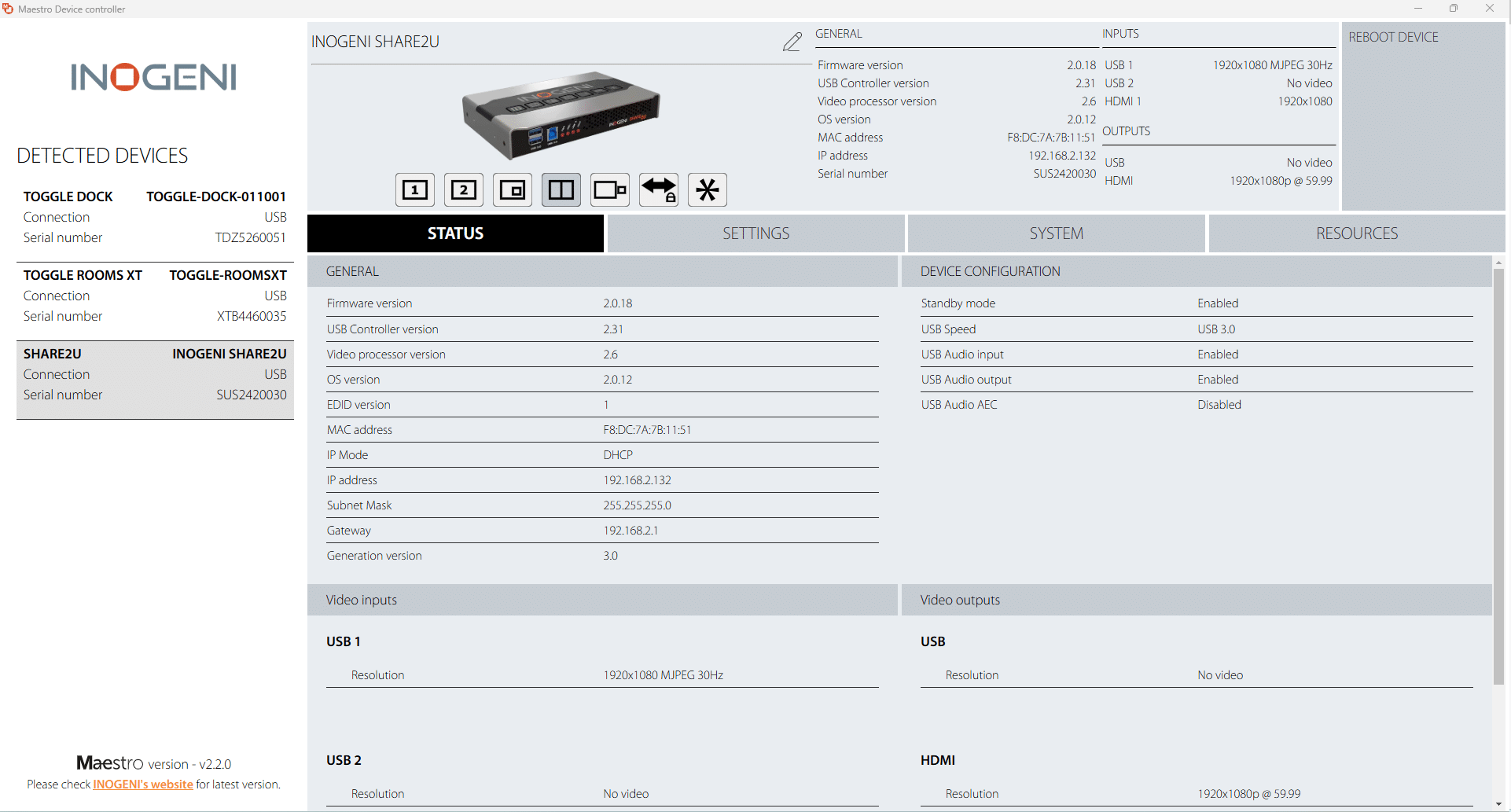
SHARE2U firmware V2.0.18 – Available now
The SHARE2U gets a major firmware upgrade built on a new embedded CPU platform. With a complete IP-based configuration, web monitoring, and REST API support, installers can now easily manage multiple SHARE2U devices across networks—without relying on IT.
New features
Major system update
- New firmware platform of the embedded CPU
- Complete local web interface for monitoring, configuration and firmware update over the IP connection
- Full support with the latest INOGENI Maestro v2.2.0 application
- REST API available for device control; all details regarding this API are present in the user guide
- Support for DHCP
- Support for APIPA protocol when no DHCP is detected (quick configuration)
- mDNS networking protocol for local URL access (e.g., share2u-010203.local)
Improvements:
- Corrected instability issues
- Corrected compatibility issues with some USB cameras (Bose VB1, Logitech MX Brio)
Key benefits
- Faster, easier deployment with IP-based configuration for unified control across multiple SHARE2U
- No IT dependency thanks to APIPA auto-setup
- Simplified access via human-friendly local URL
- Improved stability reduces troubleshooting time
- Wider USB camera compatibility ensures smoother integration
📥 Download SHARE2U FW2.0.18
📄 Release Notes
📘 Firmware Upgrade Guide
CAM230 / U-CAM firmware V2.20 – More precision and flexibility
With enhanced USB streaming performance and advanced PTZ controls, these updates make INOGENI’s camera solutions even more adaptable for any AV environment.
New features and improvements
- Improved USB streaming performance
- Standby mode when no HDMI output/USB streaming detected
- PTZ controls via UVC, RS232, and REST API
- Preset management for supported cameras
- Speaker-focus and auto-framing controls for supported cameras
Key benefits
- Better streaming quality ensures professional results
- Power savings and longer device lifespan with standby mode
- Flexible control options (UVC, RS232, RESTAPI) adapt to any installation
- Faster camera setup with presets (if they support it)
- Advanced PTZ functions like auto-framing improve end-user experience (if they support it)
One ecosystem. Unified control.
Together, Maestro V2.2, SHARE2U V2.0.18, and the latest INOGENI devices empower AV professionals with a cohesive, intelligent, and future-ready ecosystem—designed for faster deployment, smoother integration, and greater reliability across all meeting room environments.