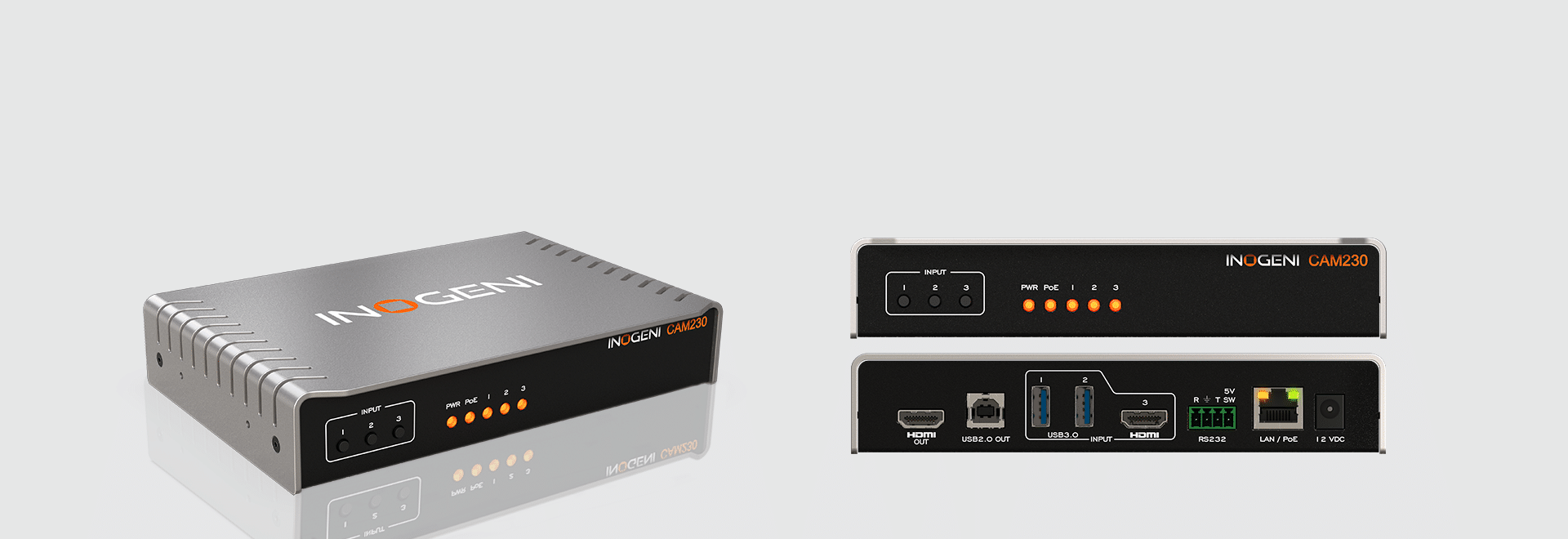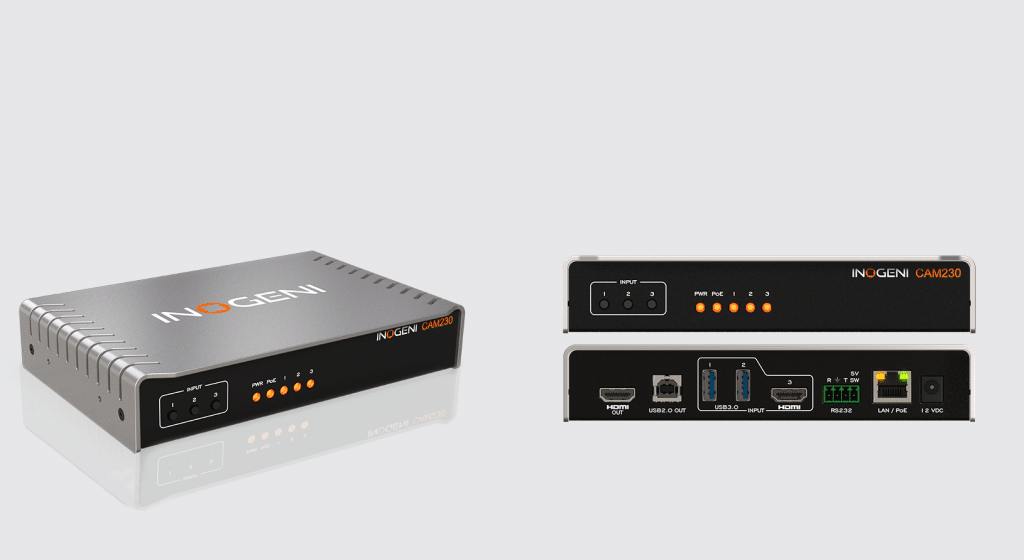Get handy guides and other documents to make the most out of your CAM230 camera selector (switcher).
Resources
Control drivers
> Q-SYS control plugin – INOGENI CAM Series
Note: Q-SYS module is available in Q-SYS Designer Asset Manager
Certifications
CAD Drawings
FAQs/Knowledge base
All products
You need to upgrade your firmware to a version >= 5.5 in order to solve this issue.
Please use the INOGENI Control App tool available on this website with the appropriate release package.
Audio problem with El Capitan
>The Windows 10 April 2018 update introduced the Camera privacy settings, which can turn off access of softwares to cameras and microphones. In order to enable this feature, you must turn it on. Click Start and then search for Camera Privacy Settings. Then turn on the Allow apps to access your camera.

You can turn on your microphone by clicking Microphone on the left pane of the window and then click on Allow apps to access your microphone.

Device not detected as a camera in Windows 10
>As you may know, minimal image doesn’t include UVC/UAC driver. You have to manually specify which drivers to include inside your custom image. You need to add the following files inside the image in order to make the INOGENI product work.
WinEmb-INF-hdaudss
WinEmb-INF-wdmaudio
WinEmb-INF-usbvideo
WinEmb-INF-image
WinEmb-INF-ks
WinEmb-INF-kscaptur
WinEmb-INF-ksfilter
Drivers to include with Windows Embedded Standard 7
>You can use our HID Software Kit available in the Software upgrade page in order to access the HID device of the INOGENI product. You will then have access to INOGENI product internal registers and commands. It will then be possible to do a firmware update, get firmware versions and also get the input format.
You can also have a look at the INOGEN Control App. This is a Qt C++ application.
How to access the HID device
>You can install easily gstreamer using an ArchLinux distribution like Manjaro. The gstreamer source code is already in the official repositories of ArchLinux.
You can install gstreamer on Ubuntu, but it will be harder. You can do the following command lines to install gstreamer on your system.
sudo apt-get build-dep libgstreamer1.0-0 gstreamer1.0-plugins-base gstreamer1.0-plugins-good
mkdir -p ~/gst/master/prefix
cd ~/gst/master
for m in orc gstreamer gst-plugins-base gst-plugins-good ; do git clone git://anongit.freedesktop.org/gstreamer/$m ; done
mkdir ~/bin
ln -s /home/
run the ~/bin/gst-master script to enter into the uninstalled environment
for m in orc gstreamer gst-plugins-base gst-plugins-good ; do cd $m && ./autogen.sh –prefix=/home/
Now you have an uninstalled build of gstreamer master and can run whatever pipeline you want when running the gst-master script.
In order to have an uninstalled with the 1.6 branch do the following.
cp -r ~/gst/master ~/gst/1.6
ln -s /home/
Run the ~/bin/gst-1.6 script
for m in gstreamer gst-plugins-base gst-plugins-good ; do cd $m && git clean -dfx && git checkout 1.6 && git submodule update && cd .. ; done
cd orc
./autogen.sh –prefix=/home/
make clean
make -j4
cd ..
for m in gstreamer gst-plugins-base gst-plugins-good ; do cd $m && ./autogen.sh –prefix=/home/
How to install gstreamer on Linux
>That means the device is bricked and that you must install a driver in order to communicate with the INOGENI product again. You can use the INOGENI Control App in order to install Westbridge driver and reprogram the device completely. After the programming process, your device will be unbricked.
INOGENI seen as WestBridge device
>These applications are mirroring the video because Apple finds that more useful. Keep in mind that if you want to send your video content during a meeting, the video will appear correctly on your partner’s side.
Mirror video
>Blu-ray players, DVD players, set-top boxes or any devices that outputs copy protected sources will not work with the INOGENI products.
For more information about HDCP, please visit https://en.wikipedia.org/wiki/High-bandwidth_Digital_Content_Protection in order to understand what HDCP is exactly.
Stream/Capture HDCP protected sources
>First, try to change the video cable. If the issue is still present, please try to change the USB cable. If the issue persists, try to update your device with the latest firmware available on our website.