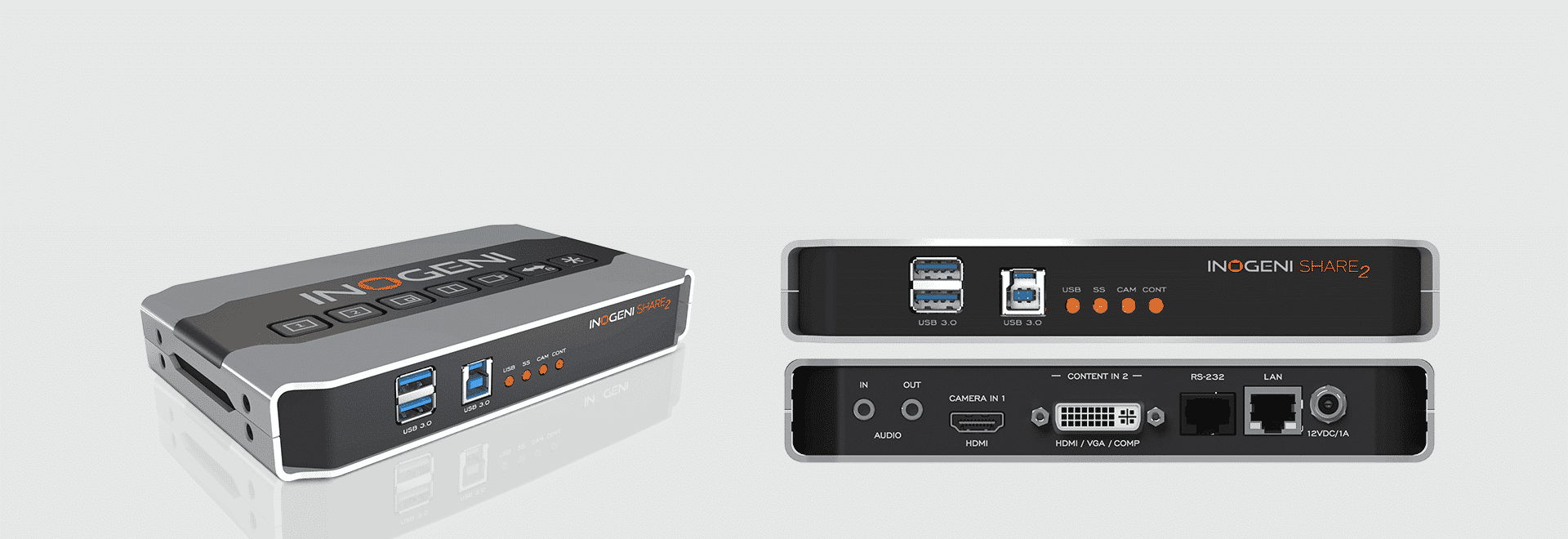The SHARE2 Dual USB camera mixer can be used for a wide variety of applications.
Easy touchscreen icon on the Q-SYS Core interface
![]()
Easy steps to install INOGENI SHARE2/SHARE2U/CAM300 in a Q-SYS environment
By following these steps, users can easily integrate the SHARE2 / SHARE2U / CAM300 into their Q-SYS environments and enjoy USB AI multi-camera mixing capabilities. The detailed documentation and easy-to-use Q-SYS Designer software make the installation process straightforward and accessible for all levels of users.
Here’s how it works
- Locate the plugins in the Q-SYS Designer software’s Schematic Elements > Plugins section. They are stored in two category folders: Asset Manager and User.
- Use Asset Manager to install and manage plugins. Review the Description information and any requirements before installing.
- To update a plugin, go to the Updates tab in Asset Manager and select the plugin and version you want to update.
- Beginning with Q-SYS 8.2.0, QSC-authored plugins include a new component property, Is Managed. This adds the plugin to your Inventory list and makes the plugin’s status available for monitoring in Core Manager and Q-SYS Reflect Enterprise Manager.
- Note that each managed plugin consumes a Q-SYS Reflect Enterprise Manager Peripheral license. Check the remaining number of peripherals your Enterprise Manager subscription allows in the Organizations section. For more information, visit the Enterprise Manager Help.
Plugins allow you to integrate many third-party AV devices into your Q-SYS design and control those devices with separate, installable scripting components. Discover the complete procedure for the Q-SYS system.