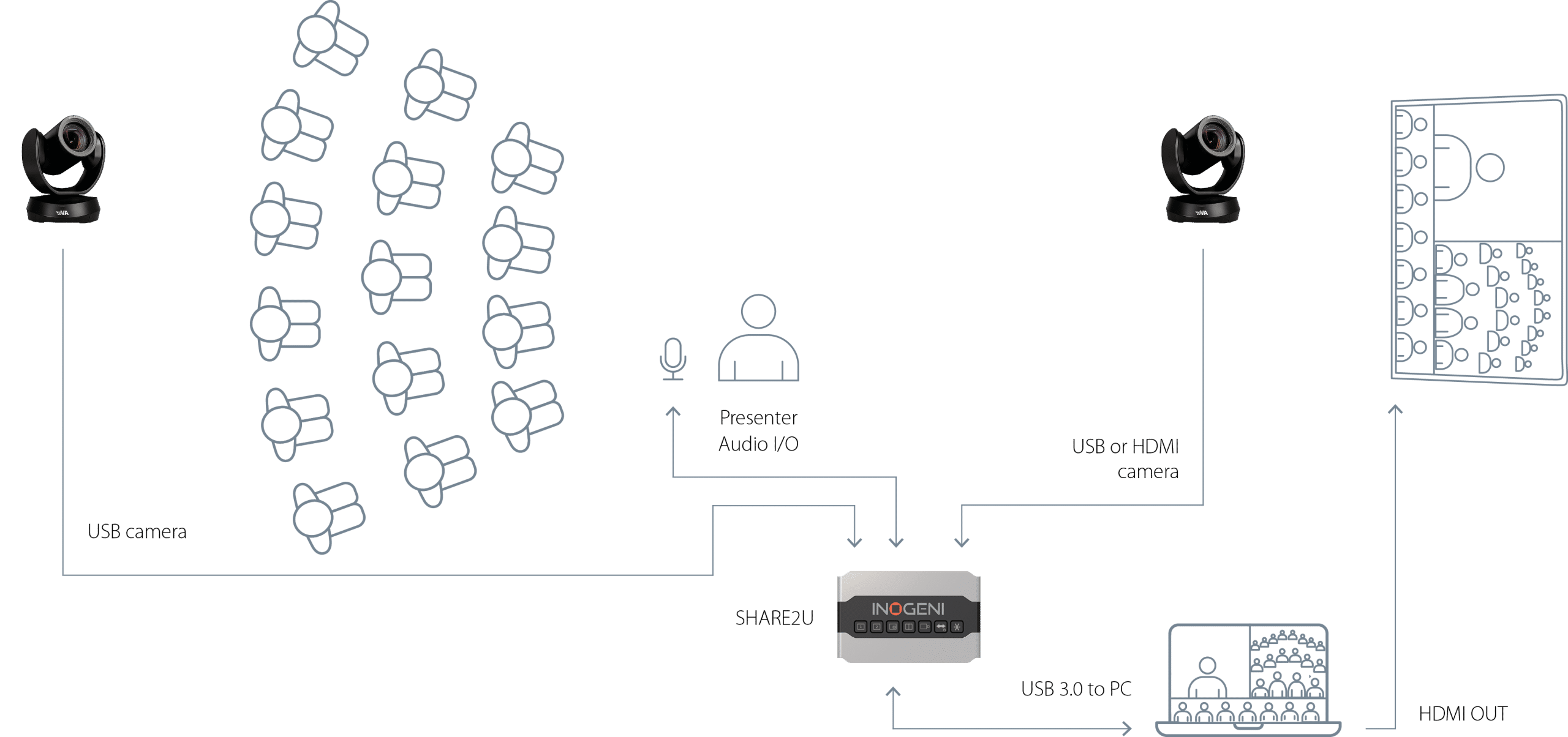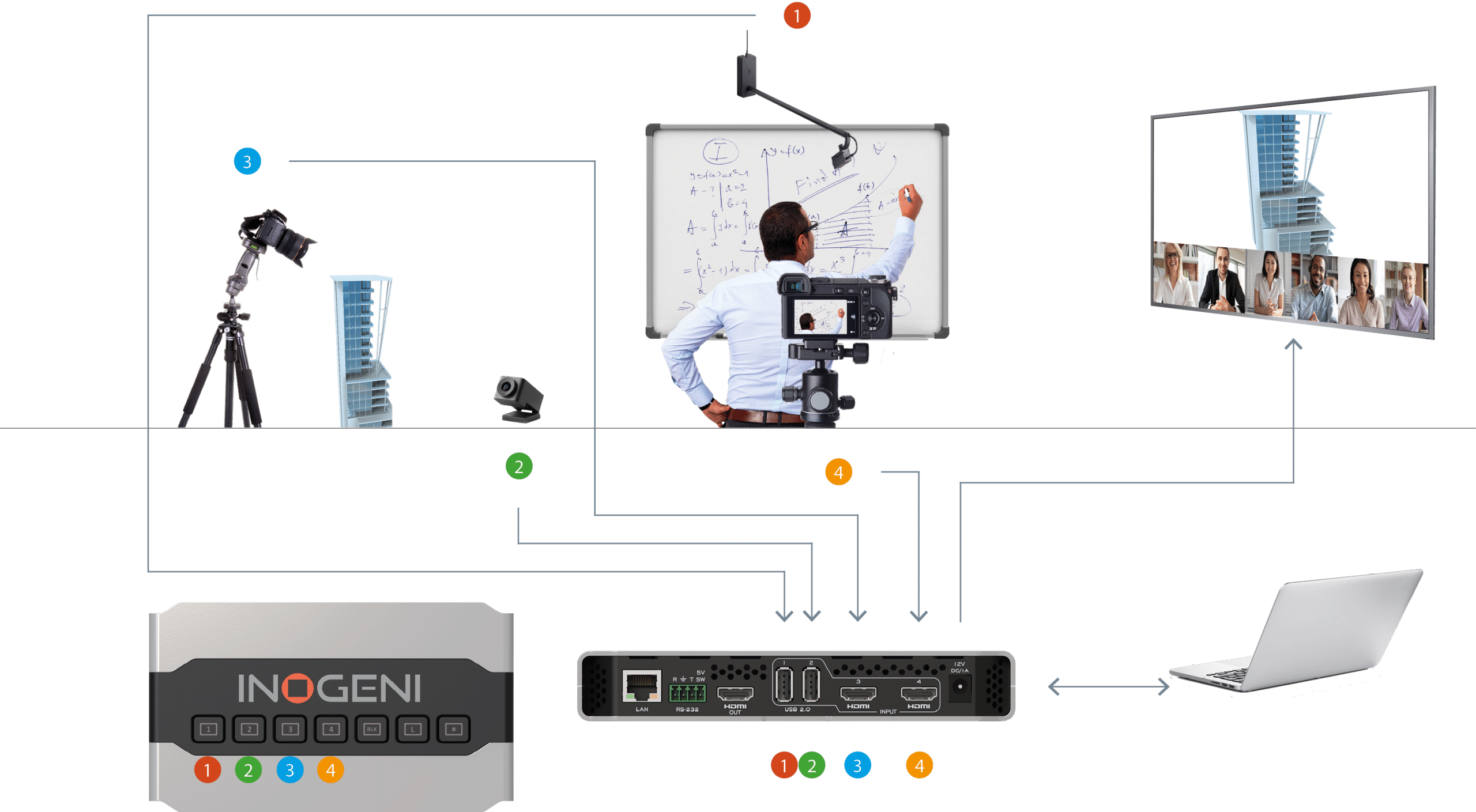Facilitating meeting equity in hybrid environments through simplified tech
In a post-pandemic work world, how businesses conduct meetings and educational institutions provide courses has irrevocably changed. According to McKinsey & Company, 90% of organizations will adopt a combination of on-site and remote work. Still, other reports show that only 20.5% of companies plan to bring their staff back to the office full-time.
In this article, you will learn about:
- New meeting equity standards
- Advanced AI cameras
- Saint-Xavier University’s case study
- INOGENI’s multi-camera innovations
- Award-winning multi-camera mixers and switchers
New meeting equity standard
Indeed, hybrid is definitively the future of work.
However, there are many challenges to hybrid working, including stress and burnout caused partly by disparate employee experiences and difficulties in communicating and collaborating. Stories abound on how hybrid meeting participants, whether in-person or virtually, have trouble following the presentation, are constantly interrupted, or endure lags in the conversation that inhibit understanding and productivity. Poor video and sound quality and inability to sense attendees’ body language are some of the other issues that occur in hybrid environments.
Meeting equity can be achieved through better meeting management as well as applications, including virtual whiteboards, in-room chats, polling and other technology solutions—all of which contribute to improved engagement.
Advanced AI cameras

While cutting-edge videoconferencing technology can be a panacea for meeting equity, many organizations shy away from overhauling their current assets from a sheer cost-management and logistics perspective.
But that doesn’t mean companies and educational institutions cannot attain meeting/classroom equity for all their videoconferencing participants. As the Harvard Business Review points out: “a little ingenuity can go a long way to create a high-quality video experience for everyone.”
Saint-Xavier University case study
Successful effective group communication in videoconferencing
The University of Saint-Xavier in Chicago has nearly a hundred classes, and the quality of the discussions is essential to learning. The advent of hybrid classes represents a challenge to communication and equity between students in the classroom and remotely by videoconference.
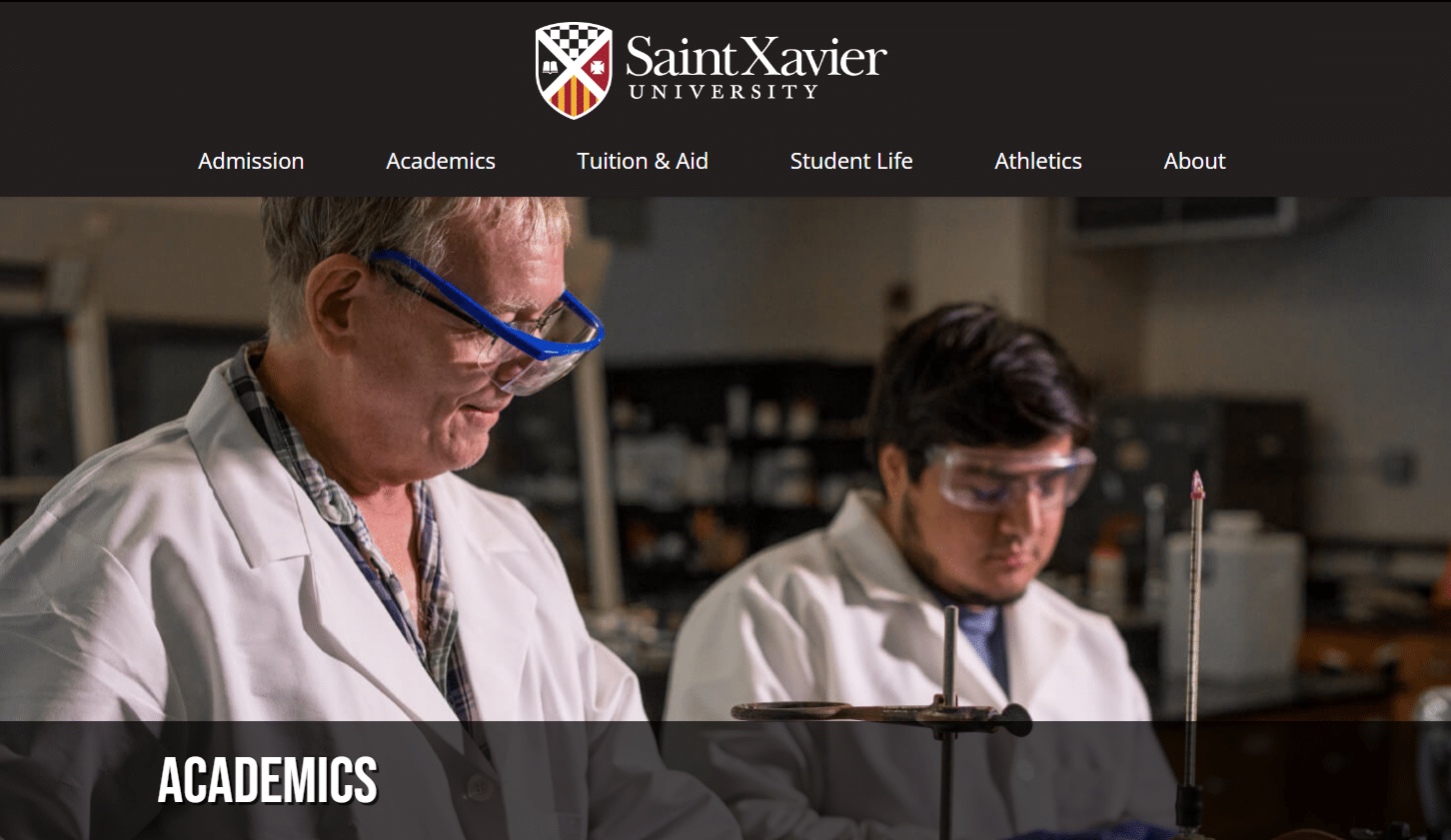
Saint-Xavier University standardized all classrooms on its campus (74 Installations (2021-2022) with the following equipment:
- 1x INOGENI SHARE2U
- 2x AVER Cam 520 PRO 2/USB 3.0
- 1x Dedicated room PC
- 1x Microphone
Maintaining the flow of communication in a group chat and enabling creative discussion in a complex requires more than one camera.
A mixer becomes essential to manage the different cameras. The choice of cameras and high-performance technological infrastructure also becomes essential.
Numerous studies have demonstrated the efficiency of the brain in decoding faces and expressions. To ensure fluid communication in video conferencing, it is essential that facial details and micro-expressions are clearly visible on camera. This will facilitate the conversation’s flow and help it be perceived as more sincere, human and sensitive. The quality of collaboration, creative ideas, and constructive negotiation occur in an environment where people are comfortable and engaged in sincere and true communication.
If there is poor transmission, image and sound shifting, cuts or frozen or blurred images, or the person is far in the image frame, this will inevitably ruin the experience. Trust in presentation or dialogue will be reduced, especially if these incidents continuously occur.
INOGENI Multi-cameras innovations
Discover the award-winning multi-cameras mixers and switchers
INOGENI: A new approach to switching and mixing cameras during video conferences.
INOGENI has developed versatile and ultra-easy camera mixers and selectors to switch cameras without cutting the flow of the conversation. Let’s learn more about them.
SHARE2 & SHARE2U
INOGENI’s camera mixers enable users to mix and control HDMI, DVI, VGA, CVBS and USB inputs with USB-3.0- and HDMI-compatible computers or screens. These affordable AV devices resolve interoperability issues and make it effortless for users of all skill levels to switch and mix cameras.
Here are some typical setups with SHARE 2 and SHARE2U:

SHARE2U – Mix 2 USB or HDMI cameras to USB 3.0
CAM300
Complex presentations may require different types of cameras. INOGENI’s CAM300 is a plug-and-play camera selector that can seamlessly switch 2 USB and 2 HDMI sources, with simultaneous HDMI and USB 3.0 output.
Here are some applications that organizations use with CAM300:
SHARE 2, SHARE2U and CAM300 are affordable solutions to overcome the interoperability and meeting equity challenges of complex, multi-camera setups for hybrid environments. Interested in learning more? Contact us today for more information.
Easy Push-Button & keeping the flow
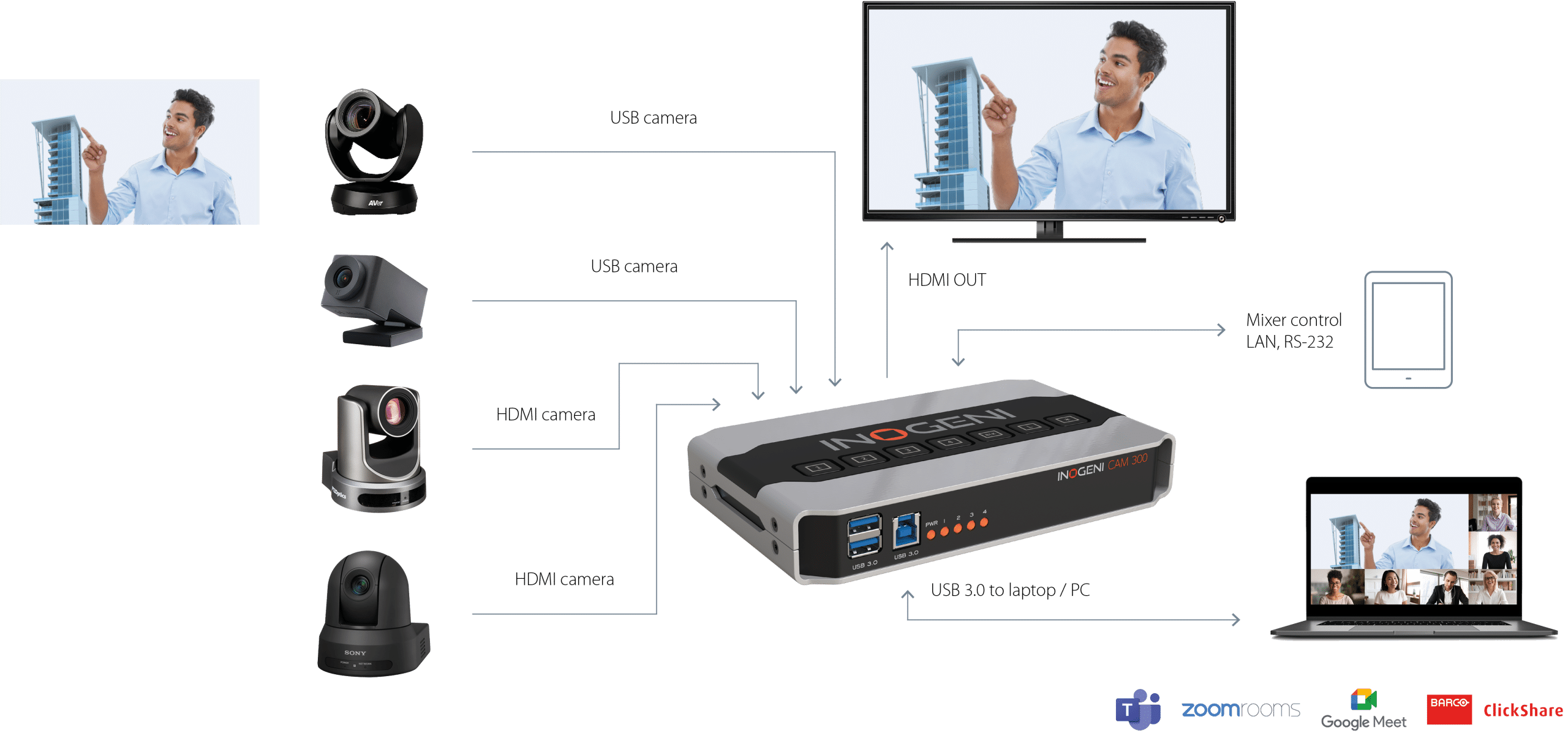
CAM300 – Switch 1 of 4 USB/HDMI cameras to USB 3.0
CAM230
Discover the key features and benefits of the new CAM230
The INOGENI CAM230 is a USB and HDMI multi-camera switcher that helps improve meeting equity in virtual meetings. With its easy-to-use camera switching capabilities and support for bidirectional audio with videobars, facilitators can ensure that all participants have equal opportunities to speak and contribute. Ideal for remote education, collaborative meetings, webinars, and live-streaming.

CAM230 – Switch 1 of 3 USB/HDMI cameras to USB or HDMI
- 3 video sources (2x USB 3.0/2.0 and 1x HDMI) clean switcher into a single video flow
- Video output for CODECs, matrixes, monitors or laptops for BYOM settings
- HDMI 2.0
- USB 2.0 MJPEG – 1080p30
- Won two best of Show awards at ISE 2023 from AV Technology magazine and Sound & Video Contractor magazine.
For more details about CAM230, read the blog.
SHARE2 – SHARE2U – CAM300 – CAM230 COMPATIBILITY
Q-SYS Designer Software now features INOGENI’s Mixers/Switchers Plugins
Enhance meeting engagement in the Q-SYS platform! Use INOGENI multi-camera mixers or switchers with Q-SYS Core processors.
Read the application notes on Q-SYS Core for:
- SHARE2 Mix 2 HDMI/DVI cameras to USB 3.0
- SHARE2U Mix 2 USB or HDMI cameras to USB 3.0
- CAM300 Switch 4 video camera (2USB and 2HDMI)
Discover how to integrate the SHARE2, SHARE2U and CAM 300 in the Q-SYS Designer software. Visit the INOGENI’s Q-SYS Alliances partnership web page.