The 4KX-PLUS Ultra HD to USB 3.0 camera converter with an HDMI loop and external power can be used for a wide variety of applications.
Approved for Zoom Room’s hardware
- Zoom Certified (read the blog)
- Click here for the complete guide.
Compatible systems
LINE DRAWINGS
For USB Passthrough – with Inogeni 4KX-PLUS at table
by Enrico Conedera,
Senior Technical Marketing Engineer at Cisco Systems
Cisco Step by Step Web Interface Setup Guide – USB Passthrough
PDF links:
- Cisco Webex Room Kit and 4KX-PLUS – Line Drawing
- Cisco Webex Room Kit Plus and 4KX-PLUS – Line Drawing
- Cisco Webex Room Kit Pro and 4KX-PLUS – Line Drawing
- Cisco Webex Room 55 Dual 70 Dual Gen 1 and 4KX-PLUS – Line Drawing
- Cisco Webex Room 55 Single and 4KX-PLUS – Line Drawing
- Cisco Webex Room 70 G2 Dual and 4KX-PLUS – Line Drawing
- Cisco Webex Room 70 G2 Dual and lightware with 4KX-PLUS – Line Drawing
- Cisco Webex SX80 Dual and 4KX-PLUS – Line-Drawing
4KX-PLUS Line Drawing Application with Cisco Webex Room Kit Plus
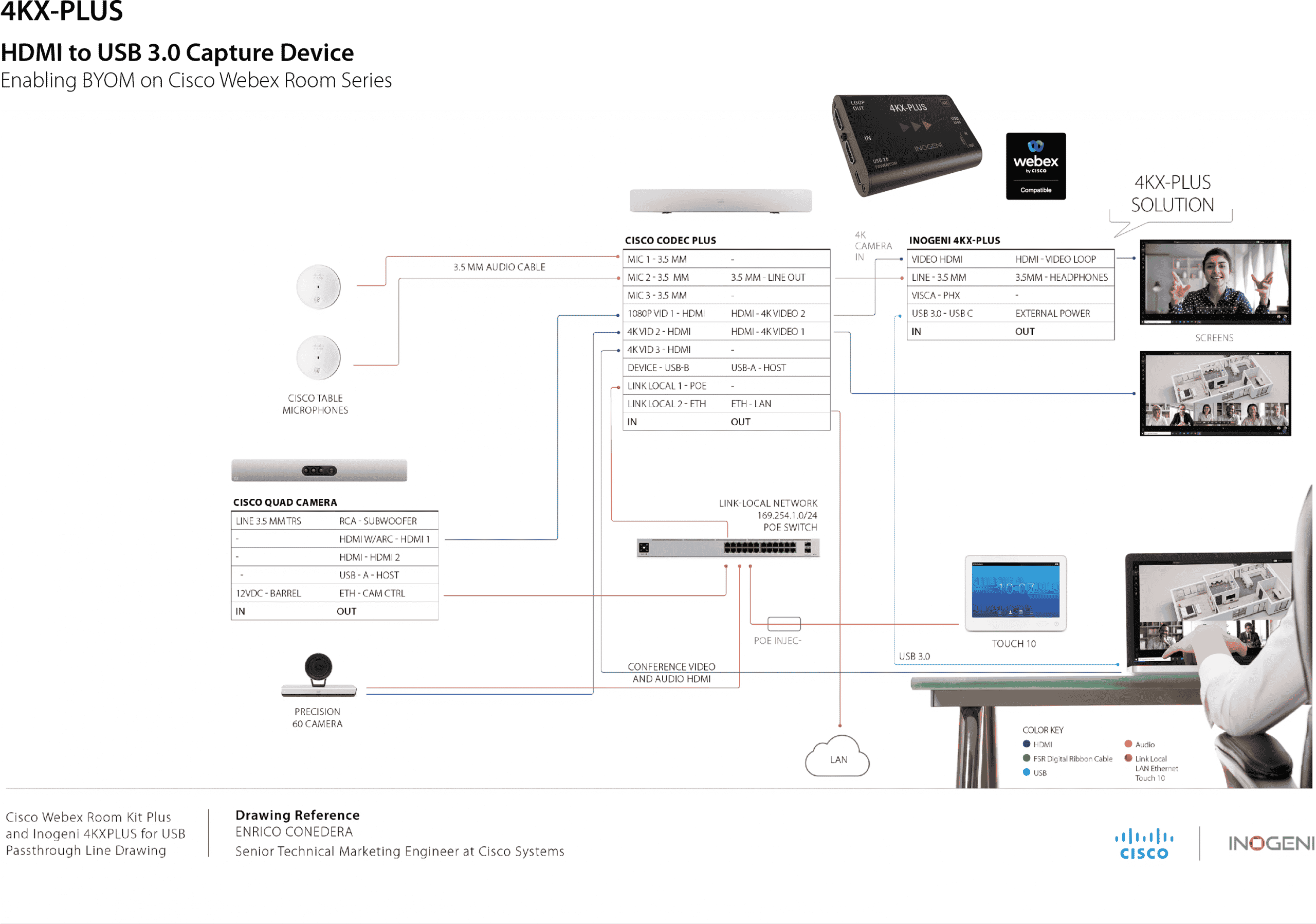
4KX-PLUS Line Drawing Application with Cisco Webex Room SX80

Discover Cisco Webex
Walkthrough Wednesday: Unlocking BYOM in a Webex Environment
Watch the recording Webinar and Q&A
Join the experts at Cisco and INOGENI for a crash course on the simplest, most affordable, and most powerful way to augment any Webex UCC environment for platform-agnostic meetings. Hosted by BTX Technologies.
If you’ve ever installed a Webex system for a customer, you won’t want to miss this breakdown of how to solve today’s interoperability challenges while enhancing existing Webex investments quickly, easily, and at minimal cost.
Find all answers in the Q&A
Cisco Webex macros and guides – USB Mode landing page











