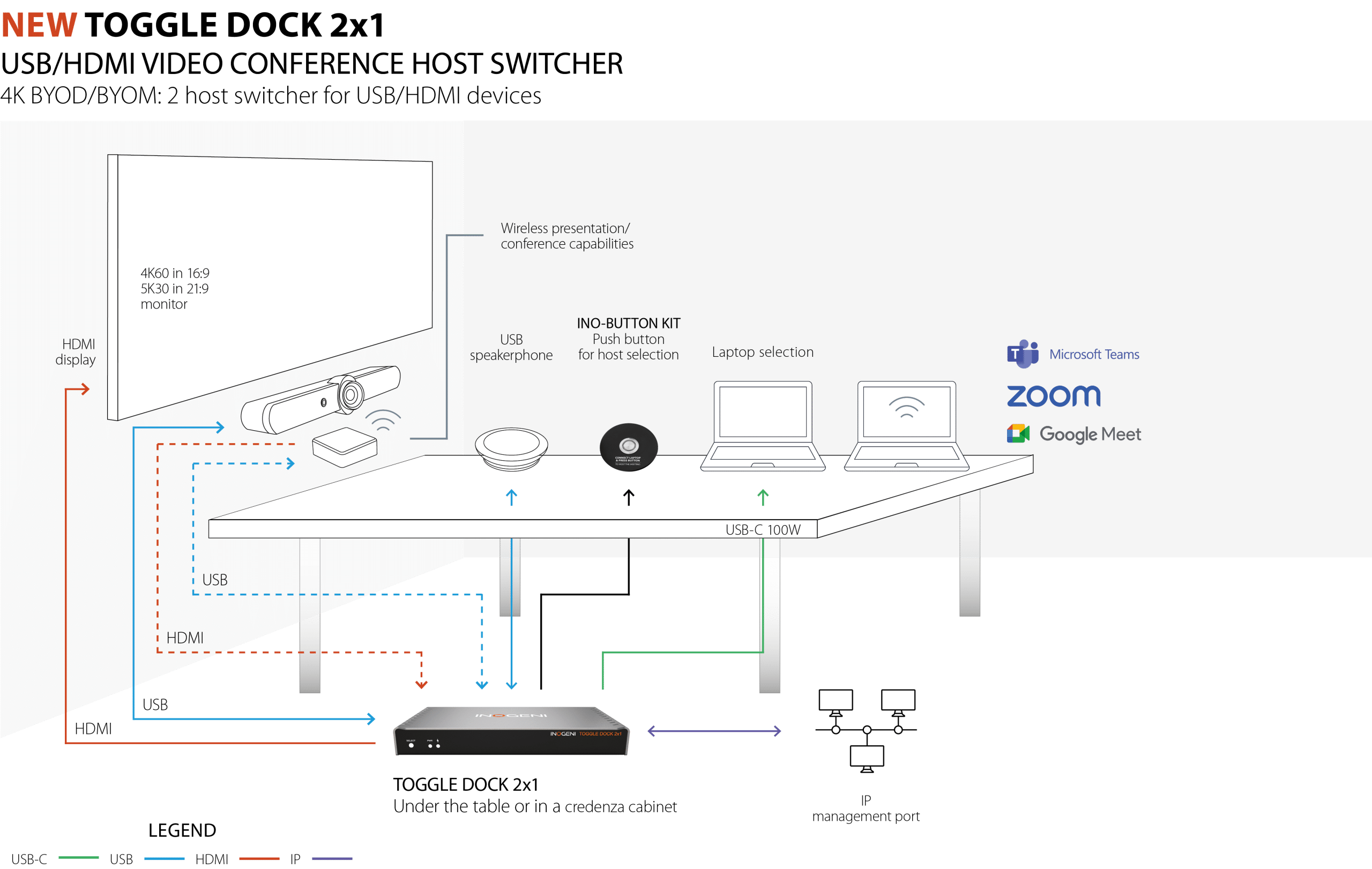The TOGGLE DOCK 2×1 2 HOST switcher for USB/HDMI devices can be used for a wide variety of applications.
Seamless 2 laptops or laptop-to-wireless collaboration with INOGENI’s TOGGLE DOCK 2×1!
Effortlessly switch between your USB-C 100W laptop connection and a second laptop or a wireless presentation system, like Barco ClickShare and Airtame with TOGGLE DOCK 2×1. This user-friendly switcher requires no drivers, no room PC, ensuring a smooth transition between devices for a hassle-free collaboration experience. Compatible with MTR, Zoom Rooms, and pro-AV systems, it enhances your meetings with INOGENI’s reliable and robust technology.
SWITCH BYOM with one cable between two laptops
Switch 3 USB peripherals + 1 display between 2 HOSTs: Redefine collaboration and an easy switching of all peripherals between two laptop enables Bring Your Own Meeting (BYOM) support, offering the flexibility of a push button or control pad for various meeting scenarios.
Your laptop owns the room
- With you’re TOGGLE DOCK 2×1 USB-C connection, you own the USB device and display
Automatic switching:
- Enjoy hassle-free meetings with automatic switching between connected devices, enhancing user convenience and optimizing meeting room efficiency. You can also use the INO-HOST button to switch when you want.
- Seamless connectivity:
- Effortlessly switch between 2 laptops hosts, enabling fast transitions of peripherals for a seamless collaboration experience.
ONE CABLE SOLUTION TO TAKE CONTROL OF THE ROOM
- 1.8 meter USB-C 100W cable included
- USB-C solutions tested up to 15 meters (view the list)
- 1x HDMI output up to 4k60 for Display compatible with a 5Kp30 widescreen in 21:9
Effortless professional UC Room connectivity
TOGGLE DOCK 2×1 seamlessly connects professional AV devices to your laptop:
- USB c ameras, videobar, speakerphone and HDMI display
- Wireless conferencing systems, like Barco ClickShare or Airtame
- The INO-HOST button enables effortless switching between a wired USB-C 100W connection and wireless laptop connectivity